
Mini, Mini 3in1, & Mini2Grow Scooters
If you own a Mini, Mini 3in1, or Mini2Grow, please find the light, engraved serial number on the underside of your scooter, located on the chassis.

Maxi Scooters
If you own a Maxi, please find your serial number on the underside of your scooter, located on the side of your chassis.

Sprite, Cruiser, & Rocket Scooters
If you own a Sprite / Rocket / Cruiser, please find your serial number (bottom number) on the folding block located at the front of your scooter.

Sprite Suspension Scooter
If you own a Micro Sprite Suspension, please find the serial number on the underside of your scooter, located near the back wheel.

Speed Deluxe & Classic Scooters
If you own a two-wheeled adult scooter, please find your serial number (bottom number) on the folding block, located at the front of your scooter.

Suspension Scooter
If you own a Micro Suspension scooter, please find your serial number on the bottom of your scooter deck.
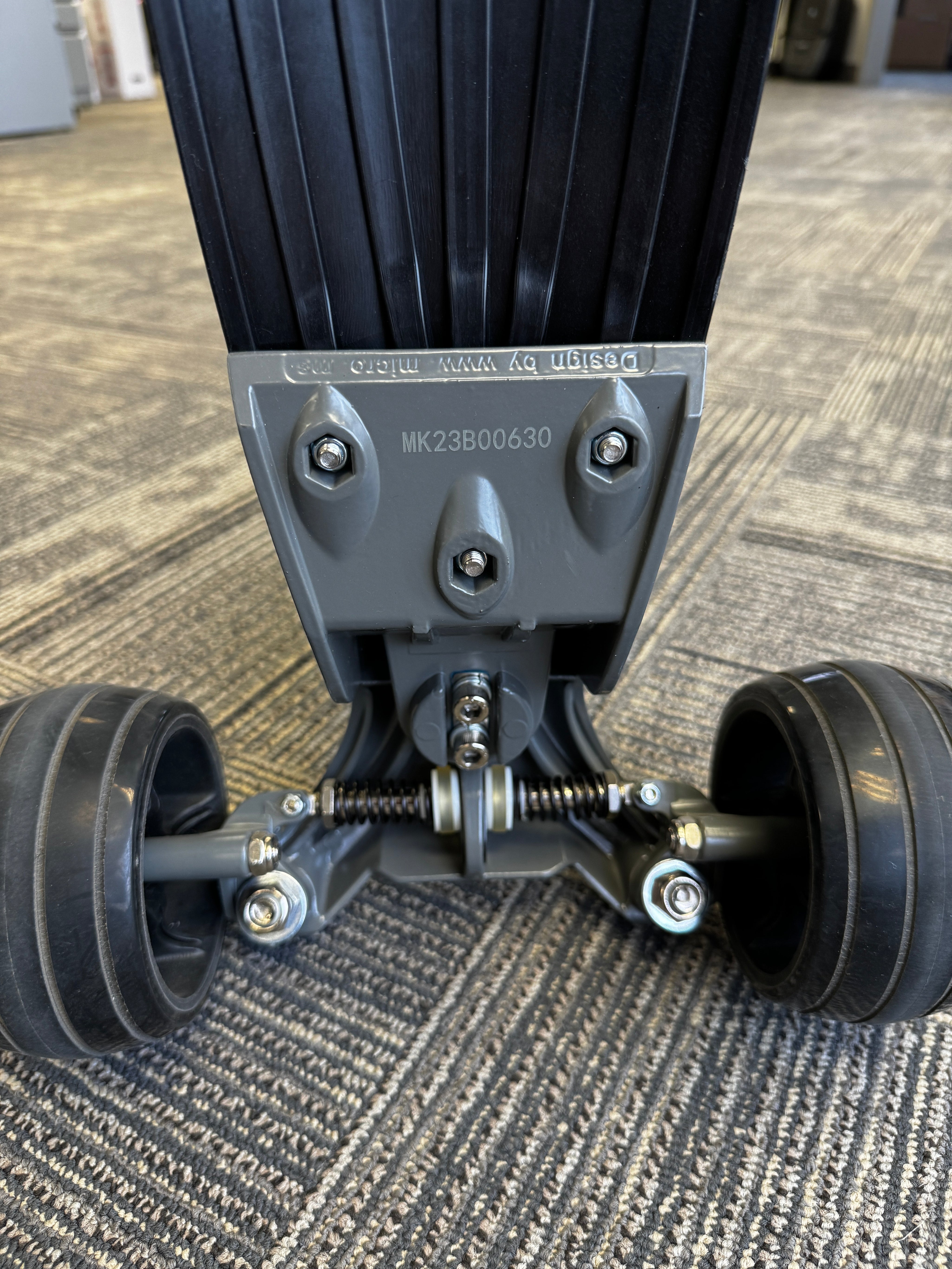
Kickboard Monster
If you own a Monster Kickboard, please find your serial number on the underside of your scooter, located on the chassis.
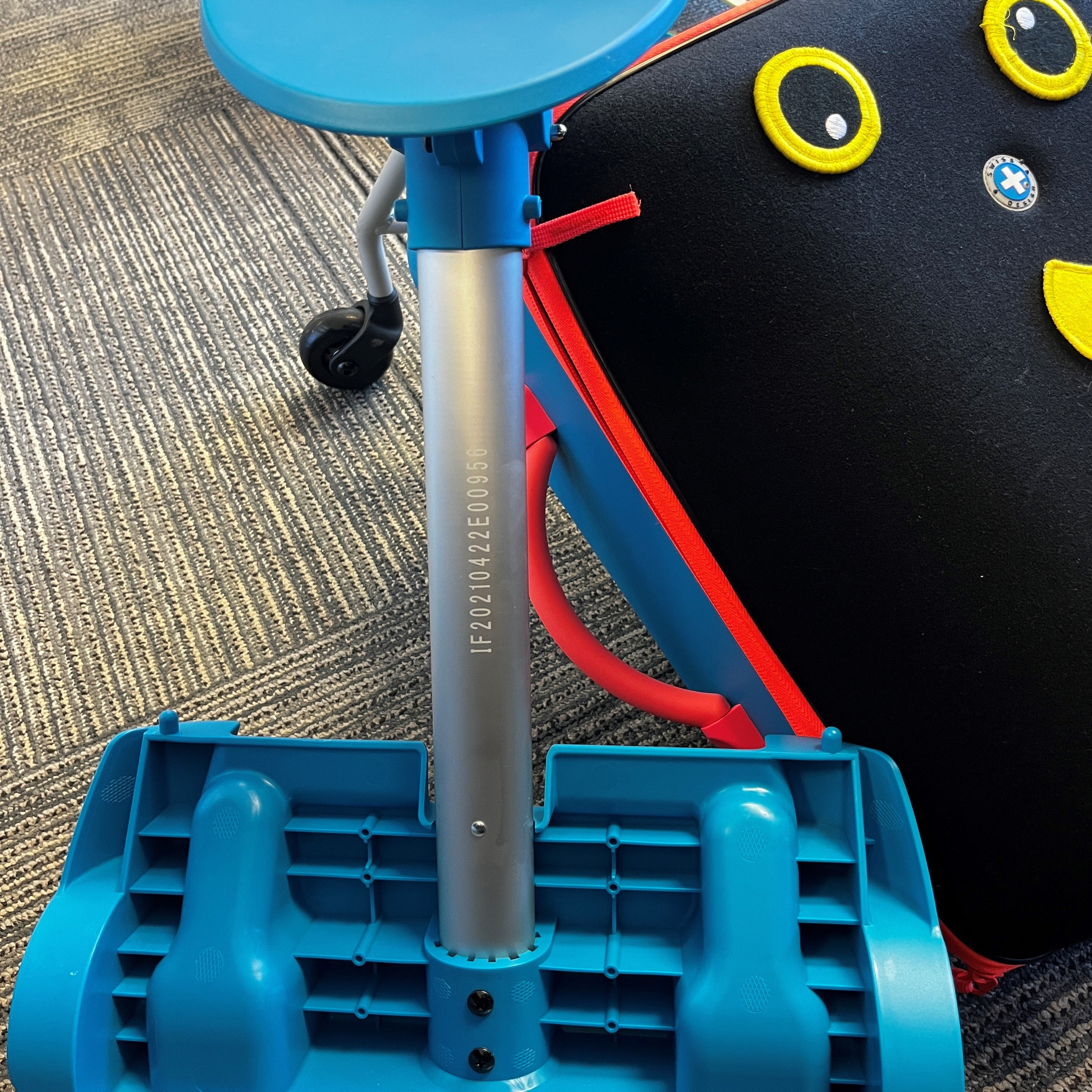
Luggage Eazy & Allrounder Travel Cart
If you own the Luggage Eazy or Allrounder Ride-On Travel Cart, please find the serial number on the inside of the bar when you remove the case.

Luggage Junior LED
If you own the Luggage Junior, please find the serial number on the underside of the scooter deck, toward the front wheels.
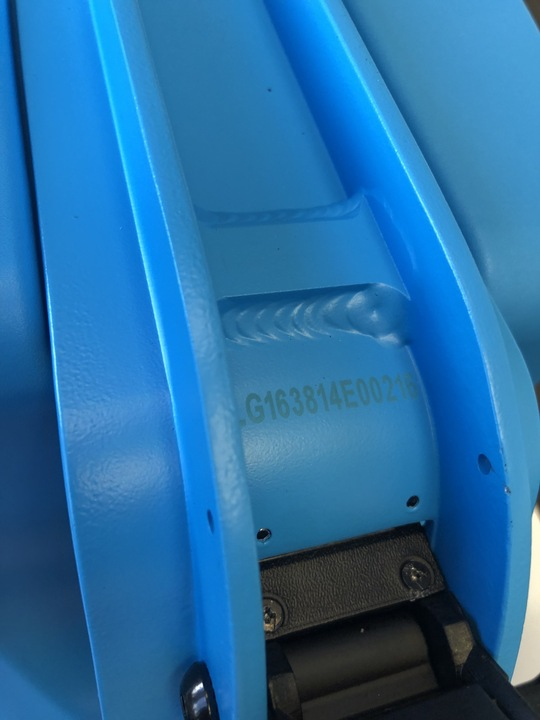
Luggage Junior LED Patch & Play
If you own the Luggage Junior, please find the serial number on the underside of the scooter deck, toward the front wheels.

Luggage 4.0
If you own a Luggage 4.0, please find the serial number on the underside of your scooter, located on the side of the chassis.
